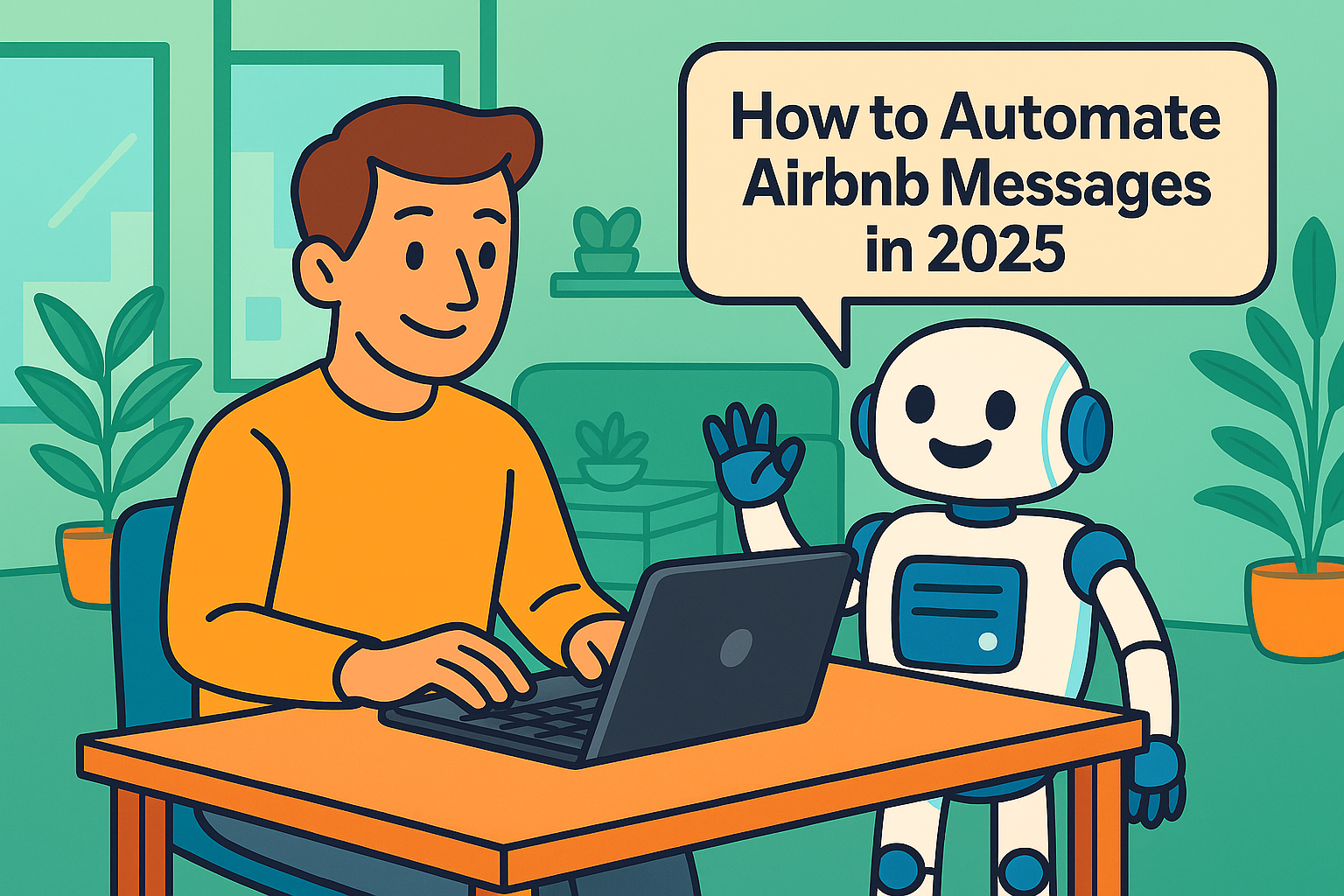Why Airbnb Hosts Are Automating Messages in 2025
Managing guest communication used to be a manual chore for short-term rental (STR) hosts. But in 2025, manual responses are no longer scalable—especially for hosts with more than one property or full calendars.
Airbnb guests today expect instant, helpful, and clear communication. If you’re still manually typing out your Wi-Fi instructions or check-in steps, you’re missing out on time savings, happier guests, and better reviews.
That’s where Airbnb automated messages come in. This post will show you exactly how to streamline your guest messaging with the right tools—and why a smart AI assistant can outperform templates, virtual assistants, and even your own quick thumbs.
The Big Problem With Manual Airbnb Messaging
Manual messaging may feel personal, but it comes with major drawbacks for hosts:
- You’re always on-call: Guests message at midnight. You’re tired. You reply… or your response rate suffers.
- The same questions—again and again: “What’s the Wi-Fi?” “Where do I park?” “How do I check in?”
- Multilingual guests, one-language host: Miscommunication creates frustration and bad reviews.
- Missed messages = lower ratings: Airbnb’s system rewards responsiveness. Missing one key message can hurt your listing.
In short, manual messaging costs you time and performance.
Template Automation: A Helpful but Limited Solution
Most Airbnb hosts begin with template automation using Airbnb’s built-in tools. These allow you to send scheduled messages like:
- A “Welcome” message 2 days before check-in
- A “Thanks for staying!” note on check-out
While better than nothing, these messages:
- Don’t answer guest questions in real-time
- Can’t adapt to spontaneous guest needs
- Don’t handle languages or FAQs
They’re static. Guests are dynamic.
If you’ve outgrown scheduled templates, you’re not alone—and it’s time to move to the next level.
What Is Airbnb Messaging Automation?
Airbnb messaging automation goes beyond templates. It’s the use of intelligent software—usually powered by AI—to:
- Read and understand guest questions
- Search your FAQ or guidebook
- Respond instantly with relevant information
- Log unanswered questions for future updates
Some platforms offer suggestion bots that write a message draft for you. Others go further—offering full AI automation, where the system responds without needing your approval.
The Rise of AI Chatbots for Airbnb Hosts
In recent years, the rise of tools like HostBuddy, ProHost, and GuestGuru has proven that AI can be an effective Airbnb co-host.
These platforms use large language models to answer questions like:
- “Where can I park?”
- “Do you allow late check-out?”
- “Is there an oven in the kitchen?”
Unlike templates, these responses are contextual and real-time.
However, not all solutions are created equal. Many require:
- Manual data entry (painful for STR companies with 50+ listings)
- External PMS integrations
- High monthly fees
- Minimal transparency
That’s why newer tools like Hotelko are stepping up—offering true automation, better UX, and a focus on short-term hosts with small or growing portfolios.
How Airbnb Automated Messages Work (Step-by-Step)
Let’s walk through what a fully automated Airbnb messaging system should do:
1. You Upload or Write Your FAQs
The chatbot learns from the information you provide—check-in instructions, parking info, Wi-Fi, house rules, local tips, etc. Tools like Hotelko let you upload FAQ files directly, saving hours of manual work.
2. The AI Engages With Guests
Whether a guest asks about check-in times, heating instructions, or how to access the rooftop, the bot immediately responds with the correct answer from your knowledge base.
3. Guest Uses WhatsApp or Chat Widget
Most guests prefer mobile messaging. Some tools (including Hotelko) support WhatsApp chatbots, which let guests ask questions in their favorite app—without downloading anything.
4. You’re Alerted When There’s a New or Unanswered Question
If a guest asks something your AI can’t answer, it will:
- Refer them to you directly
- Log the question in your dashboard so you can answer it later
- Give you a chance to update your FAQ for future guests
This feature—known as question logging—is a key differentiator of platforms like Hotelko.
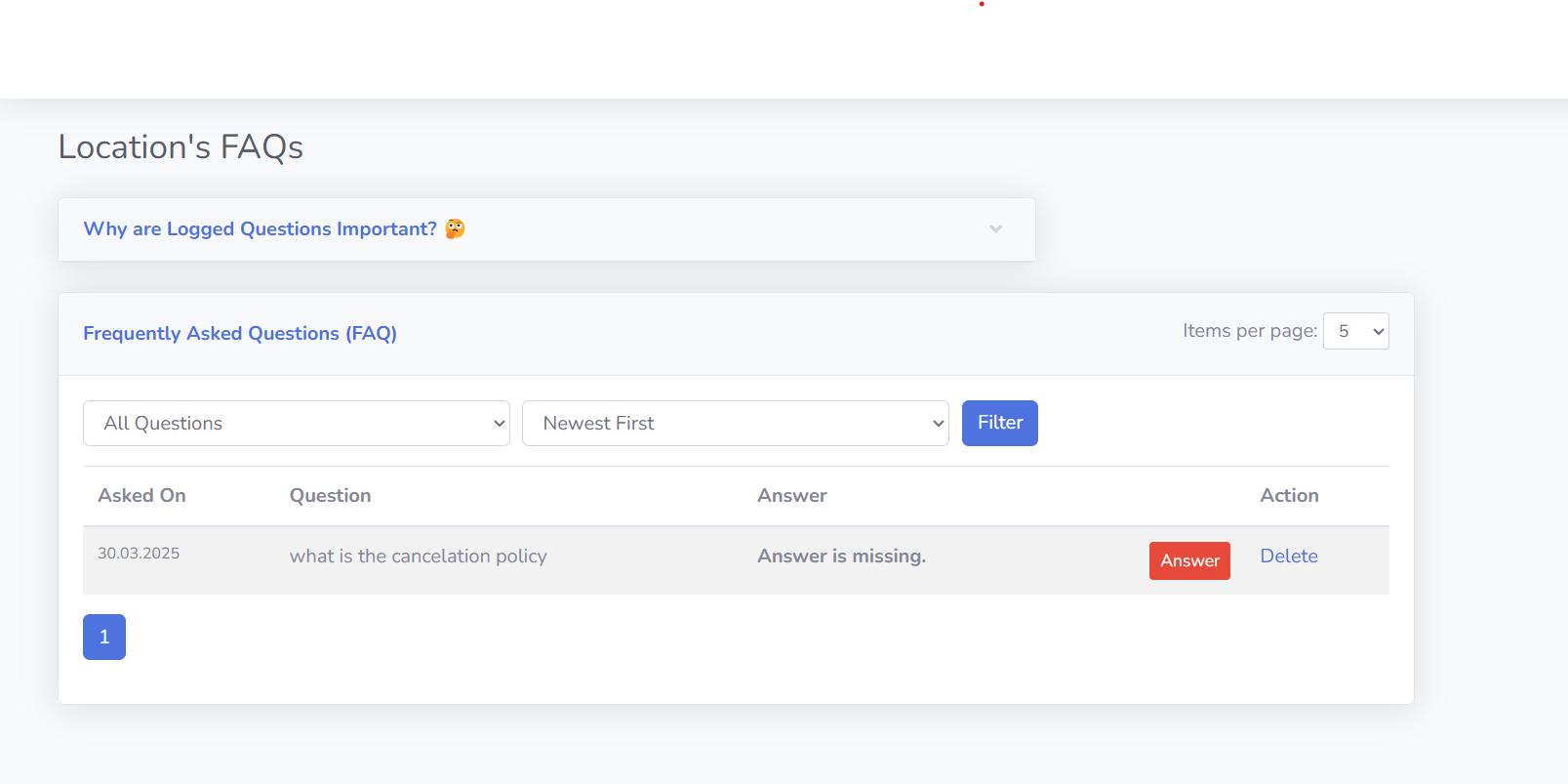
Hotelko’s question log dashboard showing unanswered guest questions and automated responses
Features to Look for in 2025
Here are the must-haves for any Airbnb automated messaging tool:
| Feature | Why It Matters |
|---|---|
| Fully automated replies | Don’t just write drafts—let the AI handle it. |
| Multilingual support | Communicate fluently with global guests. |
| 24/7 availability | Never miss a message again, even at 2am. |
| WhatsApp integration | Meet guests where they are. |
| Bulk FAQ upload | Essential for STR companies or managers. |
| Group FAQ management | Share answers across properties easily. |
| Question logging | Learn from real guest questions and improve. |
✅ Hotelko includes all of the above, with transparent pricing starting at just €7.99/month. See the plans.
Who Should Use Airbnb Automated Messaging?
Independent Airbnb Hosts (1–5 listings)
If you’re a solo host tired of late-night texts, start with a plug-and-play solution like Hotelko. It requires no PMS integration and takes less than 1 hour to set up.
STR Property Managers (5–50 listings)
You need group FAQs, bulk uploading, and the ability to standardize guest messaging across units. Look for a Pro version with scalable pricing.
Boutique Hotels and Serviced Apartments
For teams that want custom features, multi-agent support, and white-labeling, an Enterprise plan may be best. Hotelko offers this as a fully tailored solution.
Real Example: Time Savings from Messaging Automation
Let’s look at how automation impacts time.
Klemen manages 12 Airbnb units in Ljubljana. Before automation, he spent 2.5 hours/day answering guest messages.
After implementing Hotelko:
- 90% of messages were auto-answered
- Response time dropped to under 10 seconds
- Reviews improved by +0.2 stars on average
- He gained 75+ hours/month to focus on cleaning coordination and pricing strategy
“It’s like having a 24/7 receptionist I don’t have to train or pay hourly.” — Klemen
Frequently Asked Questions
Can automated messages make my guest experience feel impersonal?
No, typically advanced AI systems use natural language, emojis, and personalized details to make each message feel human and friendly.
Will Airbnb penalize me for using an AI chatbot?
No, you can use automation tools safely as long as they maintain prompt, accurate, and respectful communication. Airbnb values fast response times.
Can I automate Airbnb messages in multiple languages?
Yes, you can. Tools like Hotelko handle real-time multilingual replies so you don’t have to rely on Google Translate.
What happens when the AI doesn’t know the answer?
The best systems will log the question, notify you, and refer the guest to your contact information. This ensures nothing falls through the cracks.
How fast does it take to set up automated messaging?
Most hosts can go live in under an hour—especially if the platform supports FAQ file uploads.
Conclusion
Here’s what every Airbnb host should take away:
- Manual messaging is out. It’s time-consuming, error-prone, and limits your growth.
- Templates help—but don’t scale. They don’t answer real-time questions or adapt to guest needs.
- AI automation is the future. With features like 24/7 availability, multilingual replies, and automated guest support, it saves you time and delights your guests.
- Choose your platform carefully. Look for ease of use, full automation, and the ability to improve over time.
- Hotelko is built specifically for Airbnb and STR hosts, with tools to support beginners and scaling managers alike.
Stop typing the same replies over and over. Let automation do the work—so you can focus on what matters most: your guests.